👋🏼 This is a friendly reminder that we are 43% through 2024. Time flies when you're having fun – or lost in 24 different browser tabs. Unless you’re a Shift user, of course. Speaking of which, if you're still juggling windows like a circus act, it might be time to make the Shift. Stay tuned for exciting updates from your favorite power browser.

Our new YouTube series, Shift Tips! 📹
Welcome to our brand new YouTube series, Shift Tips! Join us as we share the best tips and tricks to simplify your digital life. From mastering online productivity hacks to uncovering how ads follow you online, we've got it all covered. Make sure to subscribe so you'll never miss out on an episode. Click the link below to watch the video!
 Watch video →
Watch video →
Our favorite things of the month ⭐️

Reed's secret to scheduling bliss
Watch reel →Our in-house celeb, Reed from Shift, explains how Unified Calendar can be a lifesaver in organizing your daily life. It merges all of your calendars into one view, allowing you to see what your day looks like at a single glance.

Peek-a-boo, they won't see you
Watch reel →Privacy, privacy, privacy—it’s all you hear about lately in this digital age. But are you doing anything to protect your privacy while browsing the web? I'm not sure we want to hear the answer to that. Here are some tips on easy ways to stay secure while online.
Browser tips for focused surfing 🏄♂️
It's not too late...your cluttered browser can still be saved
In our digital age, browser clutter can be a real productivity killer. Juggling multiple tabs for work and personal tasks can lead to stress, slower performance, and even security risks. Don’t let your browser bog you down—declutter by closing unnecessary tabs, ditching unused extensions, and keeping everything updated. By keeping your browser tidy and organized, you can enjoy a smoother, more efficient online experience.
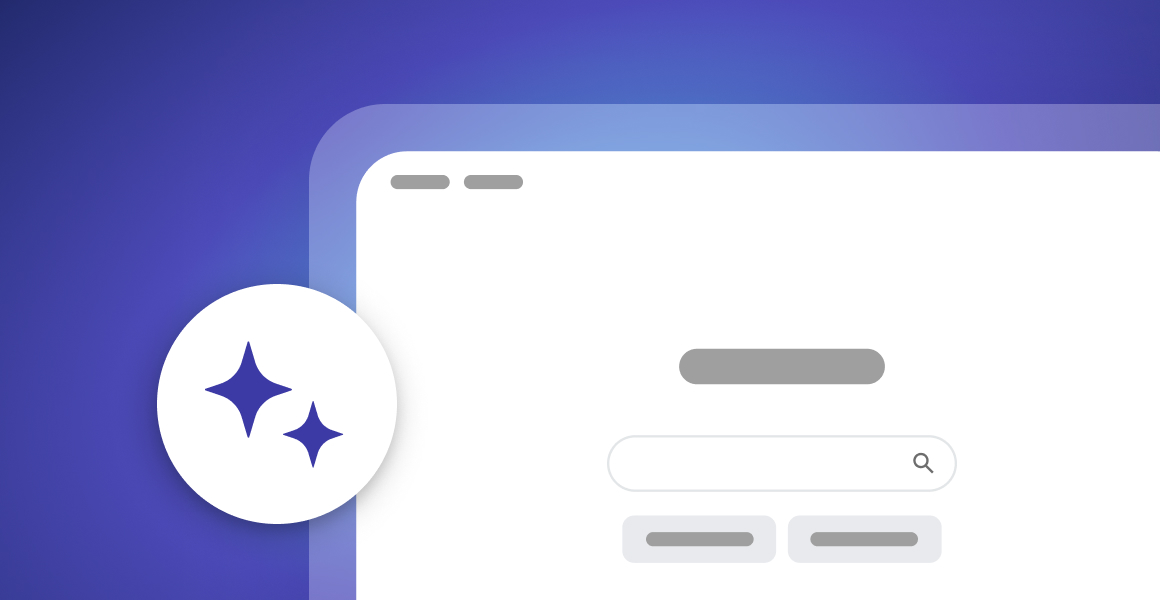 Read full blog →
Read full blog →
Browsers serve as both a gateway to vast information and a source of constant distractions. From social media notifications to countless open tabs, staying focused can be challenging. Frequent interruptions not only slow down productivity but also increase stress levels, comparable to the effects of sleep deprivation. To combat these issues, declutter bookmarks, use tab management tools, disable notifications, and enable full-screen mode. These strategies, combined with self-discipline, can greatly enhance your productivity and reduce the stress caused by a cluttered browser.
 Read full blog →
Read full blog →
Shift community 👥
What is your favorite way to stay productive while online?
What’s one feature you wish Shift had? (maybe we can make it happen 👀)
Your top rising apps in Shift
| 1 |
Hired
|
A job-matching platform that connects tech talent with employers. It uses AI to offer personalized job recommendations and facilitate direct communication with recruiters. |
| 2 |
Nimbus Note
|
A versatile app designed for note-taking, organizing, and collaboration. It supports rich media, task management, team collaboration, and offers extensive integrations with other tools. |
| 3 |
Stack Overflow
|
Provides access to a vast community-driven Q&A platform for developers. It allows users to ask questions, share knowledge, and collaborate on coding issues. |
Let us know here what apps you'd like to see in Shift that we don't currently have!
Small fixes =
big improvements 🛠️️
Bug fixed: Cloudflare captcha check works in secondary partitions (including ChatGPT)
Bug fixed: Opening external links does not crash Shift
Cheers to
Kiana
and
Deniz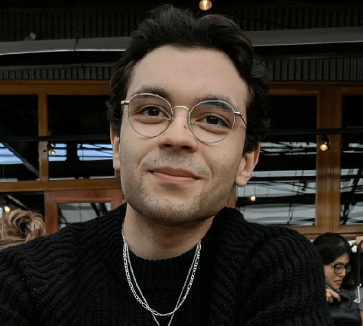
for exterminating these 🐞s.
A message from Shift's support team 👋🏼
Managing access/permission has been changed in Shift! Due to Google's recent policy updates, Shift's access management to accounts and apps (OAuth) has been changed. OAuth is an authorization protocol that uses tokens to secure access to features like Epic Search, Mute Notifications, and Unified Calendar and to send you necessary updates. Now you can decide if you want to give Shift full access when you sign in to your accounts. We recommend doing so, as denying permissions will disable specific features.
Read full article →
Shift has been ranked as a top browser in G2, TrustRadius, and SourceForge! Thank you for making this happen and getting us one step closer to being the world's best browser.

Before the fun officially comes to an end, I'll leave you with this riddle: What do you call a fake noodle?
