Instagram is one of the most popular social media platforms following TikTok. And that won’t change soon.
If you're considering promoting your business on Instagram, you're on the right path. However, you need to keep track of analytics data to find out what works and what doesn't.
Instagram metrics will offer you the actionable insights you need to develop an optimized social media strategy for your brand.
So let's have a look at 20 essential Instagram metrics you should be tracking in 2024.
The most important Instagram metrics for marketers
What are Instagram metrics?
Why are Instagram performance metrics important to track?
How to see Instagram metrics?
Top Instagram metrics to track
FAQs about Instagram metrics
What are Instagram metrics?
Instagram reporting metrics represent performance indicators that marketers use to evaluate their content strategy's effectiveness in achieving the goals established for their brand's Instagram marketing efforts.
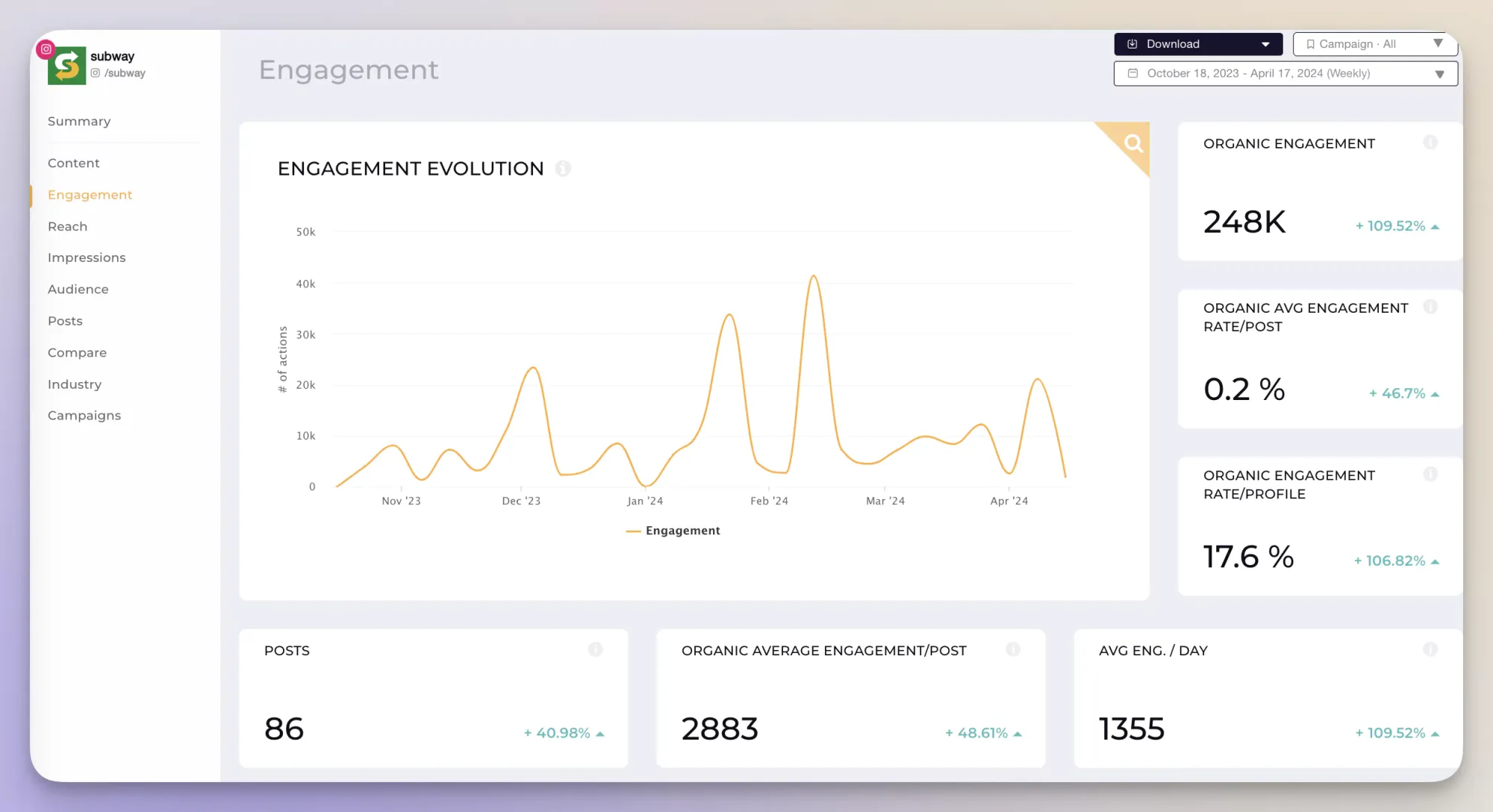
Track your Instagram metrics with Socialinsider
Discover in-depth KPIs that will help you with strategy optimization!
Why are Instagram performance metrics important to track?
When trying to increase brand awareness on Instagram, you need to keep tabs on how your content is performing, which means regularly checking your Instagram KPIs.
While tracking your Instagram data can help you in a variety of ways, we'll just briefly name the most important benefits of a performance analysis down below.
-
Instagram metrics monitoring enables performance evaluation
With the help of Instagram analytics, you can identify if and how how your audience responds to your brand's messages. If your followers are interacting with your posts, it means they find value in the content you're sharing, which is great.
By overseeing your metrics, you can also understand what are their habits when interacting with your brand. For example, do they share your posts? More then they comment? Do they watch your videos? What percentage of them?
-
Monitoring your metrics on Instagram helps you better understand your audience
Instagram audience data is imperative to track in order to discover if your social media strategy is effective in attracting your target audience.
Once you understand what followers you attract the most in terms of gender, age, and location, you'll be able to evaluate your current content approach and - if necessary - change it.
-
Instagram metrics tracking is valuable for strategy consolidation
When you look at important Instagram metrics, such as your top posts, to see how they’ve performed, you figure out what type of content attracts most of your audience.
This is what will determine you to consolidate your social media strategy, focusing on certain aspects that have already been proven effective.
You will be able to create engaging content based on what you know works best for your brand and increase brand awareness, leads and ultimately, sales.
-
Instagram data is a starting point for trend identification
By keeping an eye on your metrics on Instagram, you manage to learn more about the latest content trends and optimize your strategy on the go.
Adapting to what's trending will keep your followers engaged, your brand awareness growing, and probably your sales as well.
How to see Instagram metrics?
Before getting into the nitty-gritty of how to check your Instagram KPIs, you should remember that performance metrics and data are available only for business and creator's accounts.
To measure Instagram metrics, you have two options - you can either track your data within Instagram Insights, which is the native analytics platform, or by leveraging a third-party social media analytics tool.
The main differences between these two options are the following: while Instagram's native KPIs platform is free, it is a bit more restrictive in terms of the data offered.
Within Instagram Insights you can gain access to page-level metrics, including accounts reached, accounts engaged and total followers, and also to post-level data. For this case you monitor your metrics at a post, reels, stories, videos, or live videos level.
On the other hand, an external data solution, such as Socialinsider offers more KPIs to help you uncover more in-depth insights about your account's performance.
Additionally, you can also track competitor's metrics and run a cross-channel performance analysis.
Pricing: starts at $82 per month.
Top Instagram metrics to track
#1. Instagram post metrics
-
Engagement rate by followers
While engagement represents the total number of likes and comments you’ve earned, the Instagram engagement rate shows what percentage of your followers resonate with your messages, and have taken an action to show it.
The engagement rate is a helpful Instagram metric to analyze than purely the raw engagement number because it’s correlated with your follower count, helping you to evaluate your performance more accurately and realistically.

Do keep a steady eye on your Instagram engagement rate per post by followers, as it indicates what type of content is closest to your followers' hearts, and what they most often resonate with.
-
Engagement rate by reach
The reason why social media managers usually track engagement by followers is that the engagement rate by reach is an Instagram metric available only for owned accounts.
Since a brand can compare its performance with its competitors only through the engagement rate by followers, it is understandable why that Instagram metric is usually reported when it comes to engagement on Instagram.
And benchmarking against your closest competitors is actually highly recommended.
But, if you want a more in-depth look into your performance, you can always take a look at your engagement rate by reach.
Here’s how you can calculate it:

👉 In Socialinsider, you have access to a variety of engagement data for the Instagram profiles you manage. You can find all the insights in the Engagement section:

-
Reach
In a nutshell, this Instagram metric tells you how many people have seen your content, counting only the unique views.
Furthermore, rather than counting every person that your content was delivered to, you can check your average reach rate, which will display a percentage that will be much easier to analyze in correlation with your fan count.
To calculate your average reach rate, you'll have to divide the total reach of a post by the total number of followers and multiplying the result by 100.
This is a particularly important Instagram metric you’ll need to track - especially for those campaigns whose main objective is to generate brand awareness.
Also, if you’re looking for ways of getting your content viral, constantly monitoring your reach and adjusting your strategy accordingly is a must-do.
👉 In Socialinsider, you can find all the reach data you need, including organic and paid reach, reach evolution, reach rate, Stories reach and more, in the Reach section.

-
Impressions
Impressions stand for that Instagram metric showing the total number of views a piece of content has had. Which means, impressions include repeated views of a single user.
If you're looking for ways to increase both your reach and impressions, trending hashtags can be of great help. That's because they can increase your visibility potential when people search for particular hashtags.
Tracking impressions is easy in Socialinsider. Just navigate to the Impressions section in the app to discover all the insights you need.

-
Followers growth
Since it's often considered a vanity metric, followers growth should not be your number one priority when creating your marketing strategy.
Of course, every businesses’ dream is that its audience shows interest in their brand. But you should always focus on quality over quantity.
In the end, a massive following is not so valuable if users don’t actually engage with the brand’s posts.
Sometimes, business accounts with smaller audiences are the ones that can benefit the most out of their social media efforts.
For the times when you need to create a social media report with noteworthy Instagram metrics to showcase different results, you can check the native app for helpful insights.
👉 For a more in-depth analysis of your account, you can rely on a social media analytics tool like Socialinsider to track your follower growth. You can find follower count and growth data in the Audience section of your Instagram analytics dashboard.

-
Audience demographics
Tracking the growth of your Instagram audience is useful, but it doesn't tell you the whole story. In order to create the best kind of content for your followers, you need to find out more about them.
That's where audience demographics come in. Through audience demographics, you can tap into useful insights such as geographics distribution, language, age and gender to figure out exact who you're sharing content for.
👉 In Socialinsider, you can find in-depth audience demographics data in the Audience section.

-
Top-performing posts
Since Instagram Reels are the new trend on Instagram right now, when doing a post's performance analysis, you may discover this is some top-notch content for your account.
By analyzing your best-performing posts, you may discover, for example, that focusing more on Reels is likely to increase your engagement. If so, continue in that direction!
👉 An Instagram analytics tool, like Socialinsider, for example - displays plenty of insightful Instagram metrics, including your top-performing posts, based on engagement.
Your top performing posts can be found in the Content section of your Instagram dashboard.

-
Best-performing Instagram post types
Since Instagram now allows and encourage posting different content types (image, posts, Reels, Stories), it's wise to understand which one of these types of content perfoms better.
Looking at your top 3 posts can give you some pointers, but seeing which content type is the most popular amongst your audience will tell you everything you need to know about the future of your strategy.
👉 To access this data for your own Instagram profile, you need to navigate to the Content section of your Instagram dashboard in Socialinsider.

-
Best times to post
In order for you to deliver your message to your target audience, you must first find them when they’re online.
And social media analytics tools are your best friend when it comes to establishing what’s the best time to post on Instagram in order to maximize your social media efforts.
👉 With Socialinsider, you can analyze your current and optimal time schedule alongside all the other important Instagram metrics to improve your social media strategy.
Simply look for the best time to post chart in the Engagement section.

-
Instagram Saves
Most referred by marketers as being “the new like”, this is the hottest, newest Instagram metric that brands are setting their sights on.
Through the pressing of the save button, people show you they really appreciate what you have to say, that they find your information useful, which is a win-win situation.
By including saves into the list of Instagram metrics that you need to track you’ll get a hint on the type of content that your audience resonates to, and adjust your content planning accordingly.
When calculating engagement, besides liked and comments, some platforms also include saves. However, this is an Instagram metric publicly availably only for owned accounts.
-
Branded hashtag performance
Since hashtags are one of the topics that interest people the most when talking about Instagram, I thought they deserve a special spot in this list of top Instagram metrics.
Because, it is, after all, a way of measuring your business’ success, right?
For the sake of clarity, we're focusing on branded hashtags here.
Using a branded hashtag is an excellent strategy for raising awareness for your brand, especially when conducting a user generated content campaign.
The great benefit of having branded hashtags is that you can see what people are saying about your business.
Every time someone posts something on Instagram and includes your hashtags, you’ll be able to see those posts and the results they generate.
A very important thing to know is that you can get Instagram insights about hashtags' performance only through an Instagram analytics tool.
For example, with Socialinsider, you can get an overview of the total posts that use the hashtags, the engagement and impressions received, posts evolution, and other top hashtags used together with your hashtag and their average engagement.

-
Traffic
Marketing may have a lot of goals, but ultimately every brand’s main objective is to get conversions.
And since you want to know which ways can help get more leads, which channels are the most powerful to use so that you increase your revenue and what it’s worth investing into, you have to always monitor your traffic.
For Instagram there are not so many options of including your website’s links, except for the link in bio and those in stories.
By injecting some code pieces, which are called UTM parameters, you can link your Google Analytics account to your Instagram and track how many people land on your page from it.
-
Profile interactions
Profile interactions, another key Instagram metric, account for the number of views on your profile.
When a user reaches your profile for the first time after searching a certain hashtag, chances are this user can become your follower if they think the content and aesthetics are appealing enough.
Quality content that aligns with your brand's story can enhance brand recognition.
The number of visits on your profile will increase if they sense consistency and posts that reflect a well-built strategy.
#2. Instagram story metrics
After the feature was first introduced on Snapchat, Instagram has seen the user’s growing interest in stories and soon launched this feature on the platform as well.
After this release, Instagram stories started to steal the spotlight, and became one of the users' favorite ways of interacting with brands.
Given the audience’s interest and investment in a brand’s Instagram stories, it becomes undeniable that a couple of insights about this Instagram feature should be analyzed before conducting any social media campaign.

Here’s what you should consider when analyzing the performance of your Instagram stories:
-
Retention rate
Keeping your followers engaged enough to view all the stories you’ve posted is not an easy job. It requires excellent content, tailored to your audience’s preferences.
But the good news is that you can actually draw powerful insights about what type of content stirs your audience’s interest by looking at your retention rate.
The retention rate is an Instagram metric that displays, under percentage form, how many people have watched your stories from the beginning to the very end.

-
Exit rate
If enough people abandon watching after the first story, this is a huge warning sign that something fails at delivering people what they expect from your brand.
And here’s where the story's drop off rate steps in. Thanks to this Instagram metric you can calculate how many people are quitting after seeing your first Instagram story (in case there’s more than one, of course).
If you’re lucky and that percentage indicates a low number, congrats! It means you’re doing something good.
But, in the opposite situation, you should start taking another angle on your Instagram stories, because the current approach is clearly not working.
The good thing is that you can always count on data to help you improve your social media presence.
If you understand how to properly analyse it and adapt your efforts based on that, the results surely won’t take long to appear.
-
Completion rate
This Instagram metric is important to analyse in order to discover how many people from your audience are your loyal fans, show interest and listen to everything you have to say.
The story completion rate is an Instagram metric that measures what percentage of viewers watch the entire length of your story slide, without clicking away, in fast-forward mode till the end.
It is calculated by substracting the number of exits from the number of impressions and then dividing by the impressions number.
-
Story link clicks
Instagram Stories are often the first type of content with which your audience interacts.
This is why you need to focus on creating stories that convince users to click on your profile and find out more about your product or services.
Including clickable links in your Instagram Stories can increase your traffic – which is awesome.
By clicking the links in your Instagram Stories, users will reach your website, where they can find out more about your products.
Once users get to your website, the chances of them completing a purchase are significantly higher.
#3. Instagram Reels metrics
Every marketer should use content that suits their brand and appeals more to their viewers.
Depending on the number of followers, carousels and reels work best for certain profiles.
Reels attract more viewers, increasing the number of visits to the profile, even if they do not necessarily interact with their posts.
Therefore, the content of your Reel must be unique, sprinkled with helpful information and many relatable situations to make the audience feel connected to your brand.
-
Instagram Reels engagement
The Reels engagement metric accounts for your video's total number of likes, comments, shares and saves.
You should take advantage of the popularity of this new Instagram feature to explore new content strategies.
To ace Reels engagement, you have to take advantage of the new trends.
Posting Reels on topics people are already interested in, will help you increase your engagement rate.
You should also be ready to experiment with new ideas, depending on your audience’s interests.
To establish your engagement rate on Instagram Reels, you need to divide the number of Reels interactions by the number of Reels Plays and multiply by 100.
If you pay attention to what’s popular on TikTok, you will manage to have viral Reels by integrating what’s trending.
When analyzing Reels analytics, you should look at the most crucial metrics, like engagement, views, and reach.
👉 To keep track of Instagram Reels stats, you can check engagement and impressions via Instagram analytics tools, such as Socialinsider.

-
Instagram Reels reach
Instagram Reels can be considered a fun type of content because they are reliable in building brand awareness.
Since Instagram Reels is a new feature, they have a greater chance to become viral because users tend to choose more visual content than posts filled with texts.
Usually, Reels have a higher reach compared to carousels and photo posts.
Moreover, Instagram Reels improve the aesthetic of your profile, making everything look professional and creative at the same time.
-
Instagram Reels views
The total number of views on your Reels shows how many Instagram users have looked at the video, irrespective of whether they are your followers or have simply seen your post in their newsfeed.
Your Reel’s watch time is an important metric that shows for how long users look at your content. Since no one has much time to watch long Reels, you need to make sure you build suspense to determine users to stay on your Reel until the end.
To make your Instagram Reels viral, there are a few tricks you could use to increase the number of views. Using targeted hashtags can really change the game for your brand.
Your Reels will get noticed by a larger audience based on hashtag searches. Hashtags help you aim a certain group of users who will be interested in your content.
When posting your Reel, you have to be aware of the best posting time to make sure your post reaches users’ news feeds just in time.
How can Socialinsider help you track your Instagram metrics
Once you have your list of clarity metrics to check on Instagram and you know exactly how to calculate them, it’s time to see how a third-party tool can help you stay on top of them at all time.
By using Socialinsider, you can check a variety of metrics for different content types. First, make sure you add your Instagram profile in your Project.
In the Summary section, right at the beginning, you can see a series of Key Metrics. You can customize this dashboard to show only the Instagram metrics and charts you're interested in.

From here, you can navigate to each one of the sections displayed in the left sidebar: Content, Engagement, Reach, Impressions, Audience, Posts, Stories, Ads to discover and track useful insights about all the Instagram metrics we explored above.
Final thoughts
The use of Instagram metrics when crafting or adjusting your marketing strategy is a blessing since you can roll out a better strategy.
By checking analytics, you will learn what changes are needed in order to increase brand awareness and attract a wider audience.
Hopefully this list of crucial Instagram metrics helps you understand what to look at when developing your social media report and what your focus should be.
Frequently Asked Questions about Instagram Metrics
1. Can you download Instagram metrics?
You can download a report covering key Instagram performance metrics that are relevant for your brand's strategy. As your Instagram reporting tool, you can use a social media analytics app like Socialinsider.
2. How do you see Instagram metrics for Stories?
You can see some data for your Stories in the native app (such as reach, engagement and navigation analytics) but for more in-depth, aggregate insights you should use a professional tool like Socialinsider.







